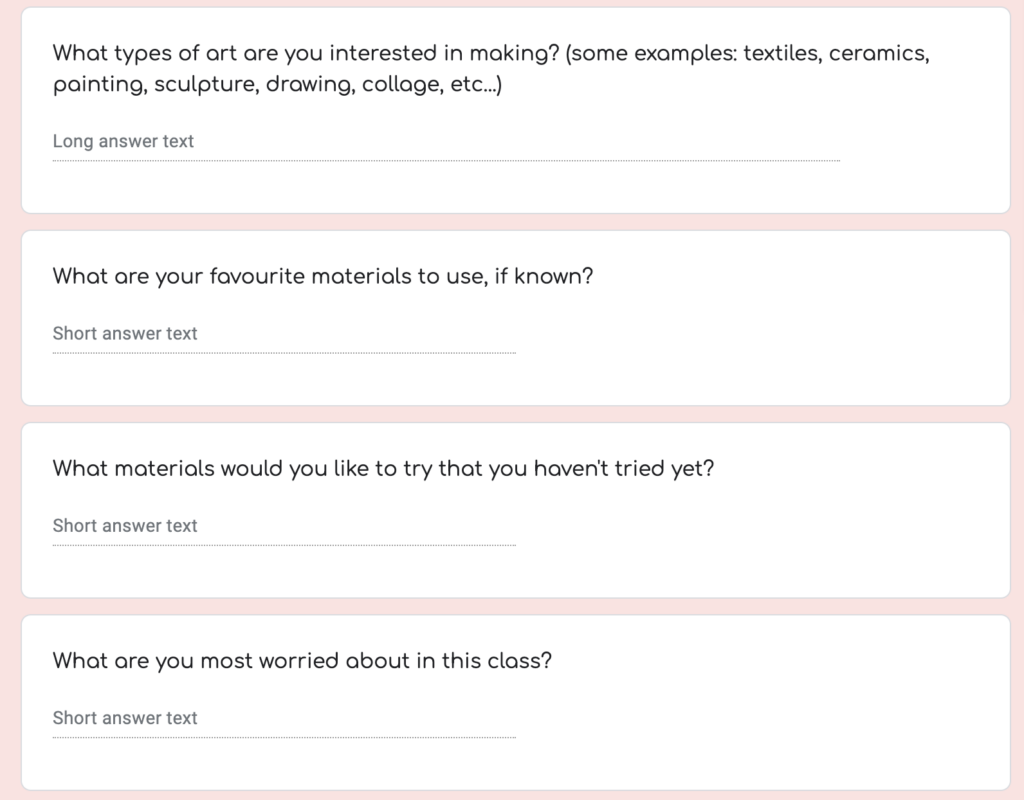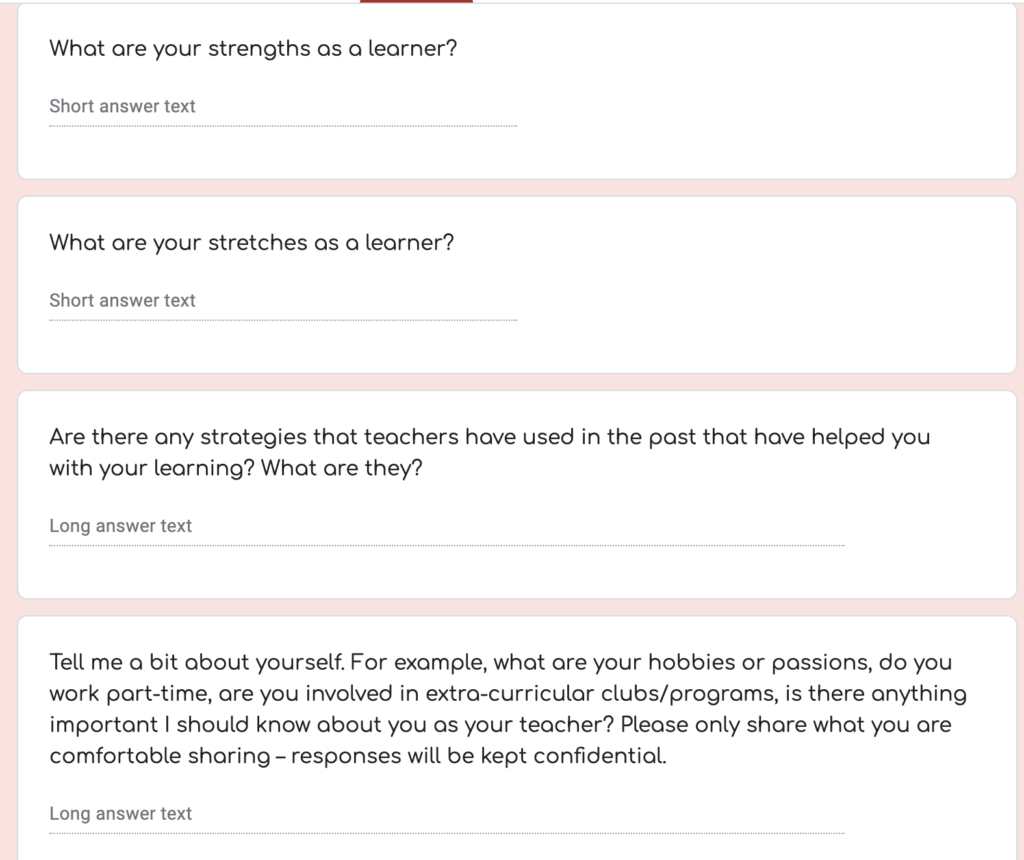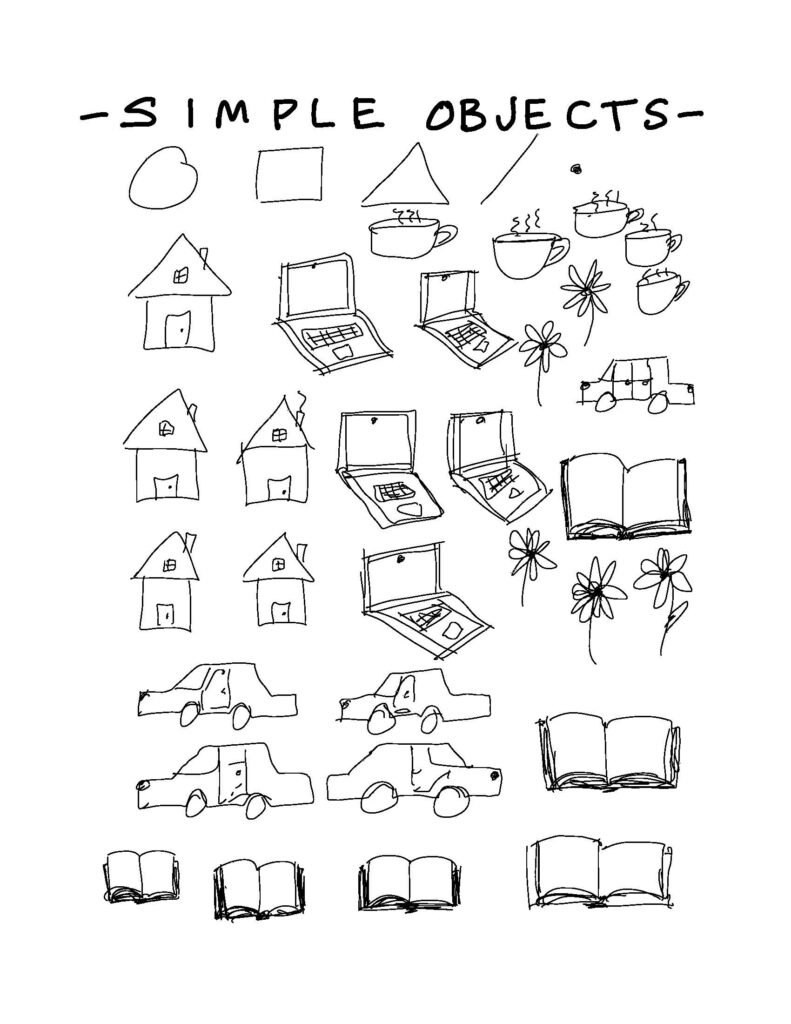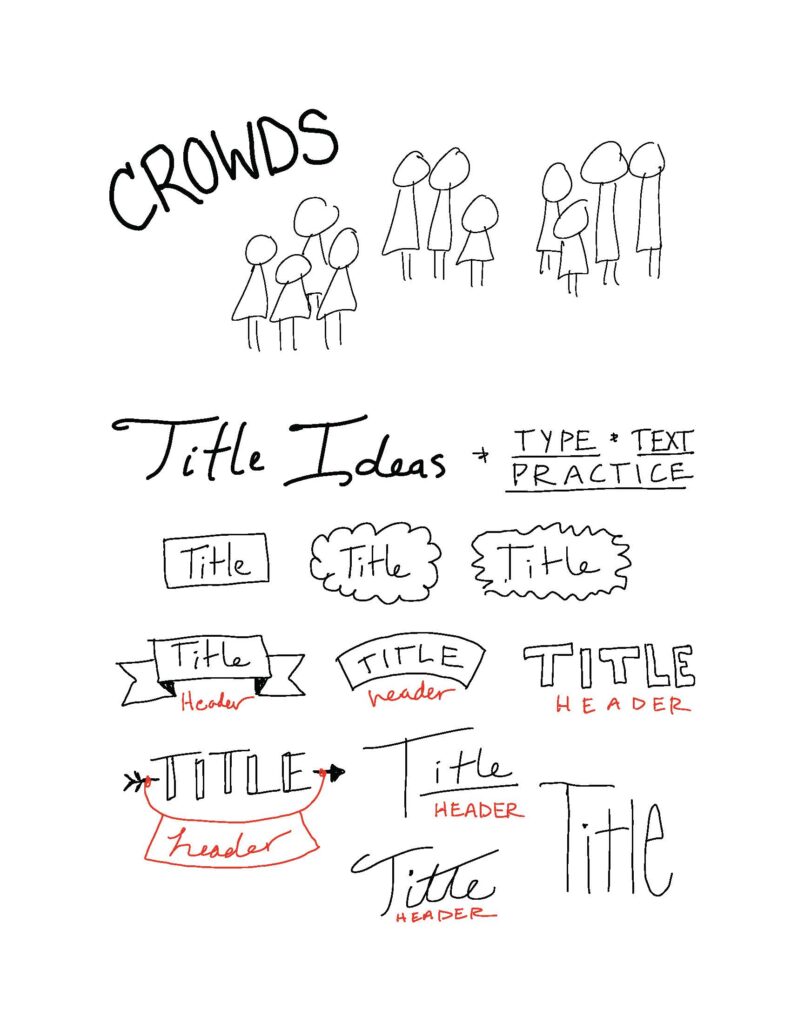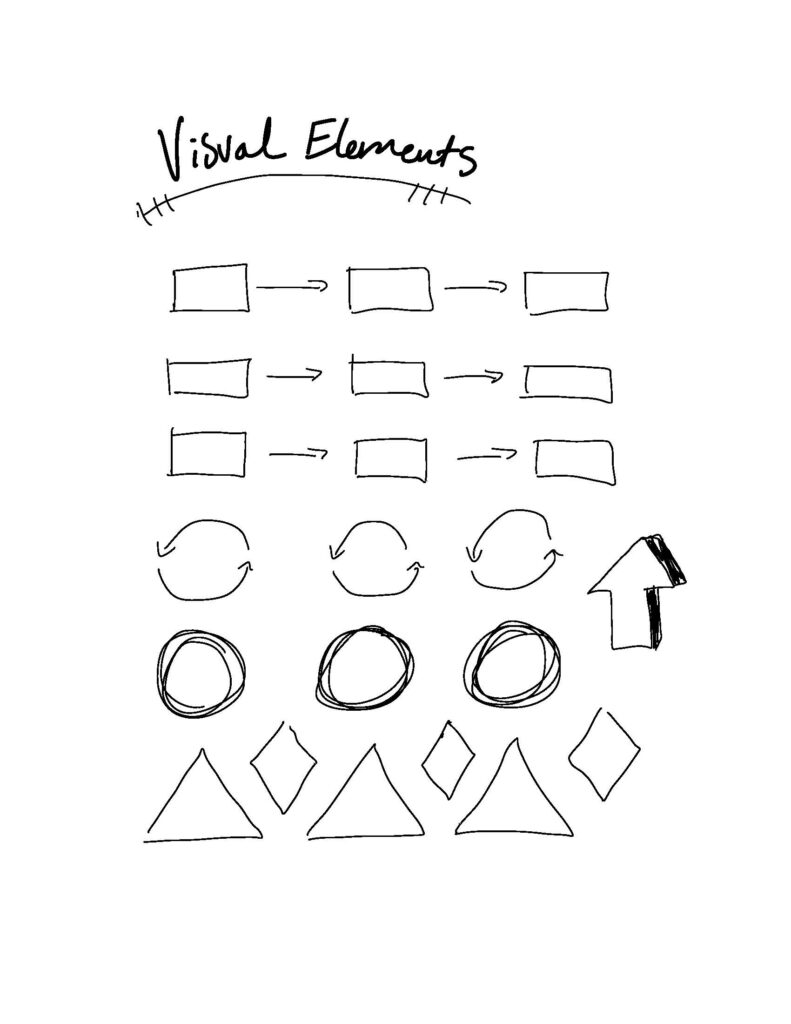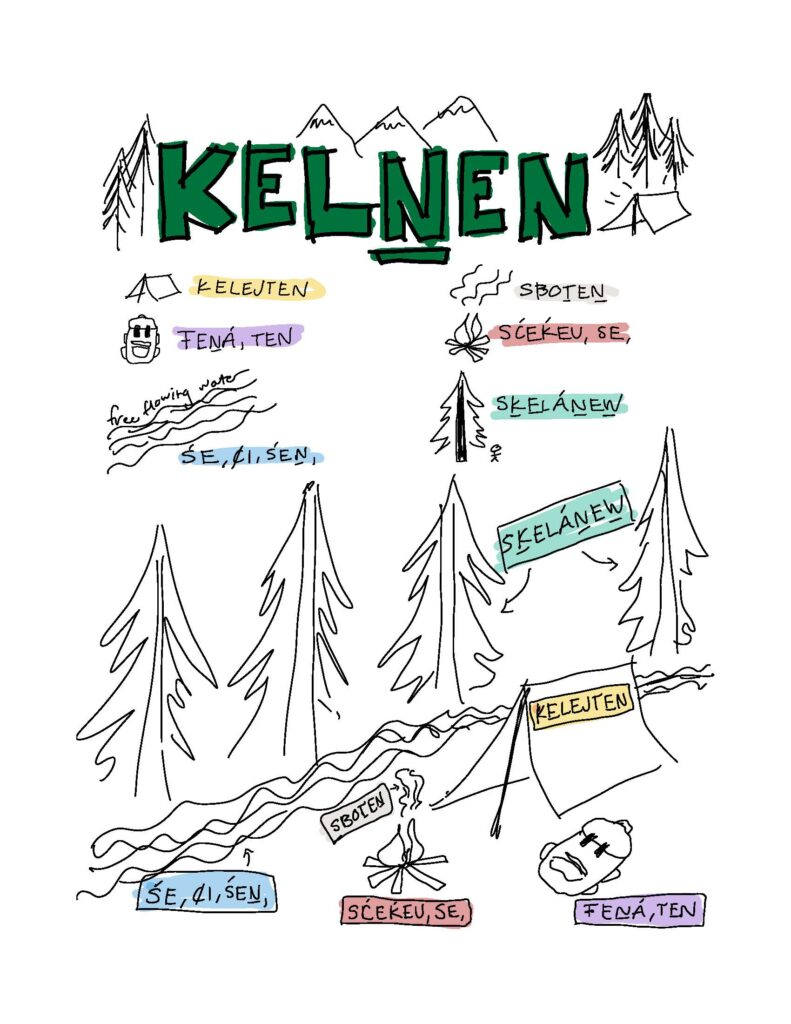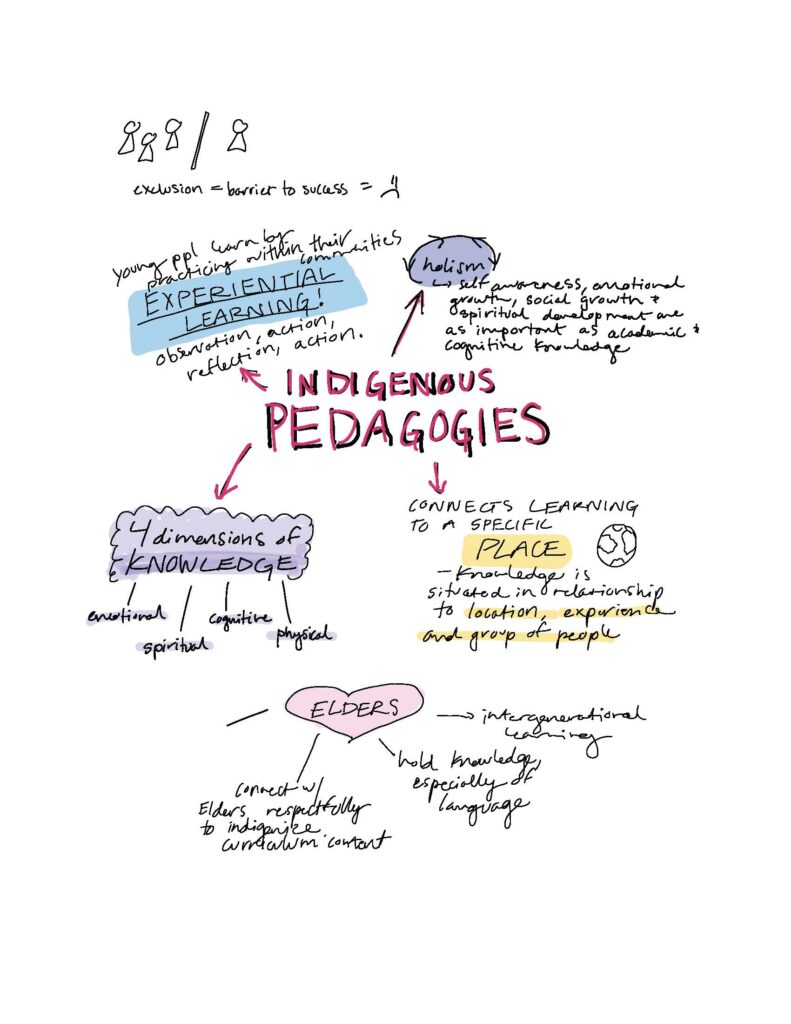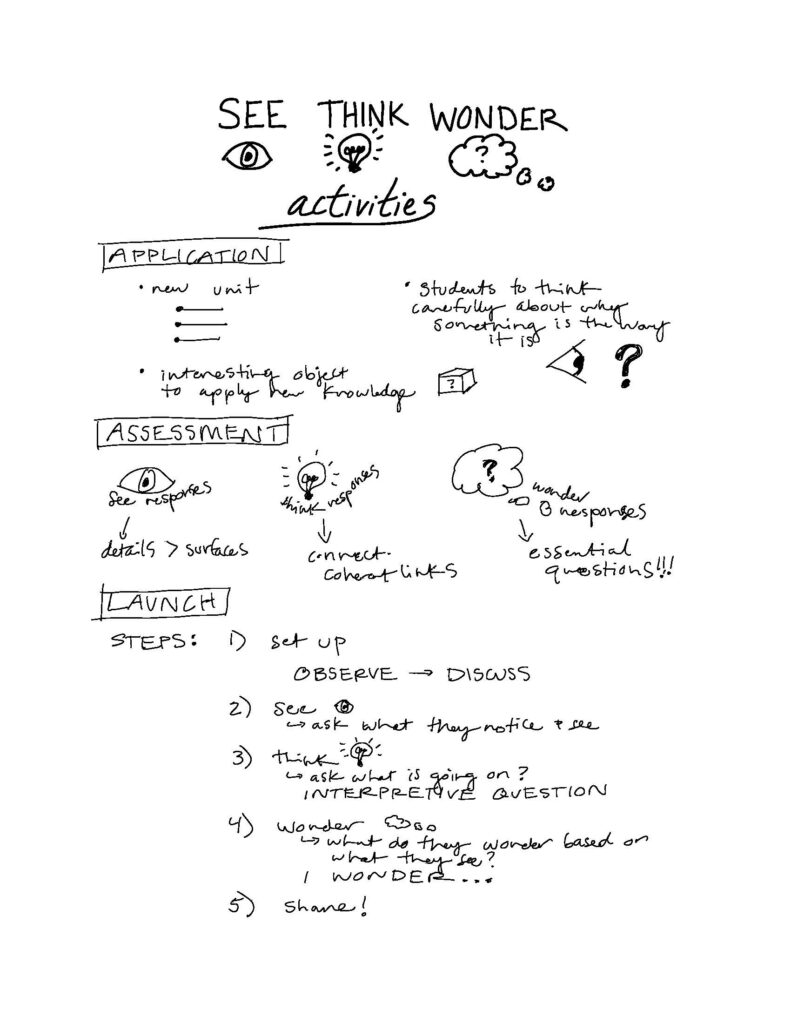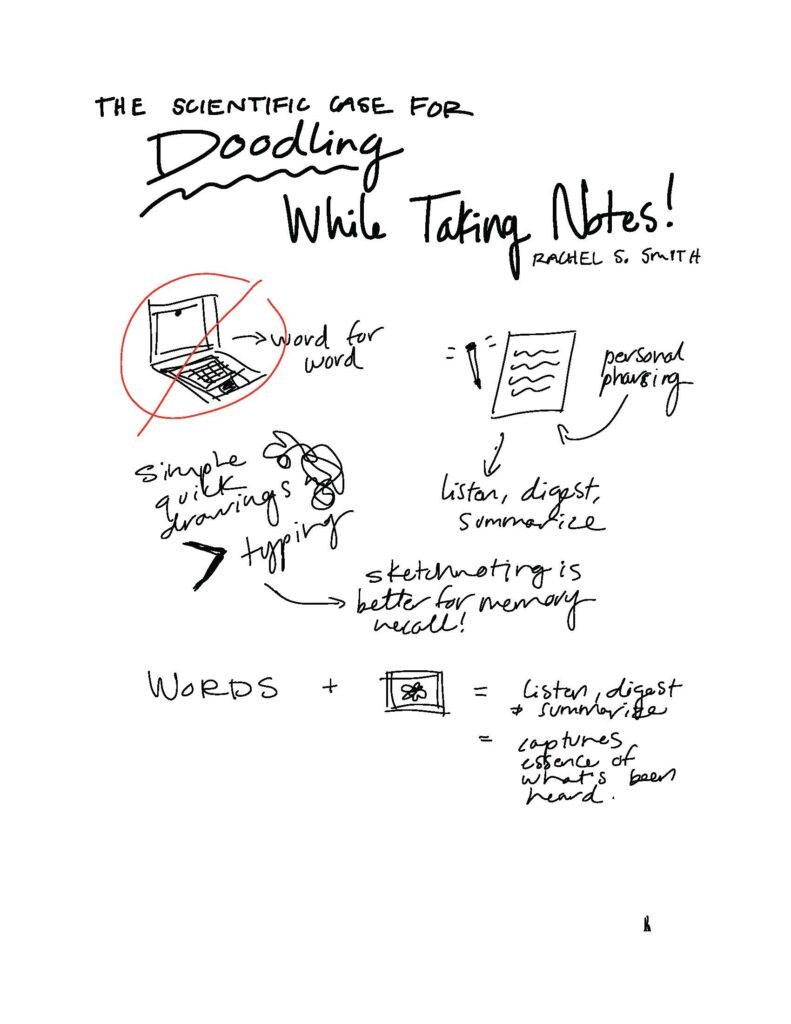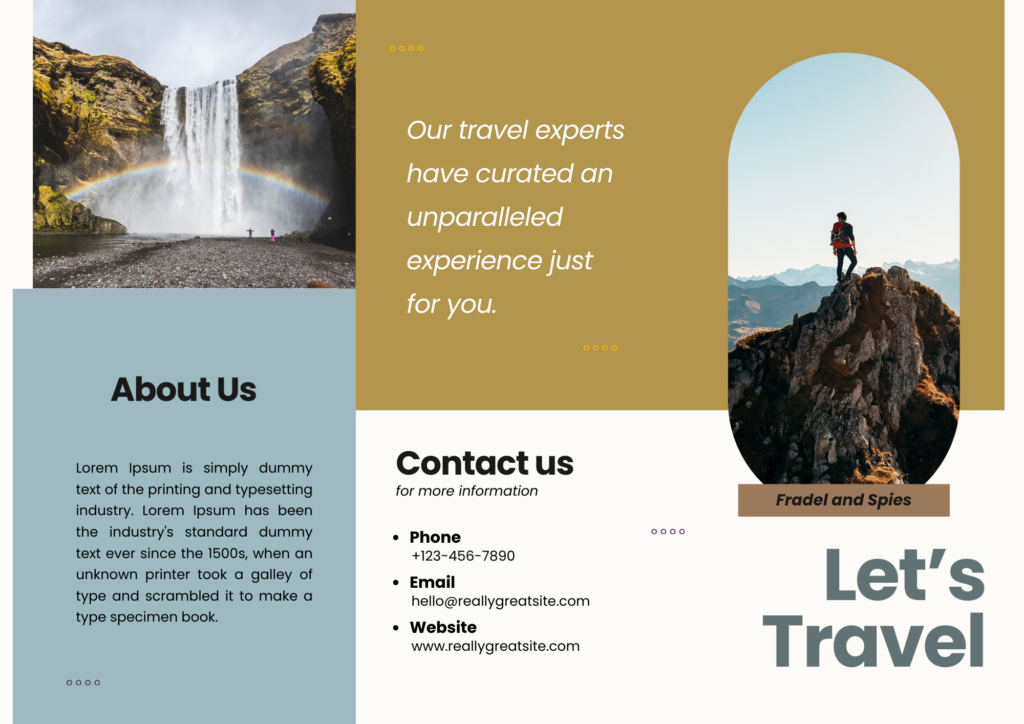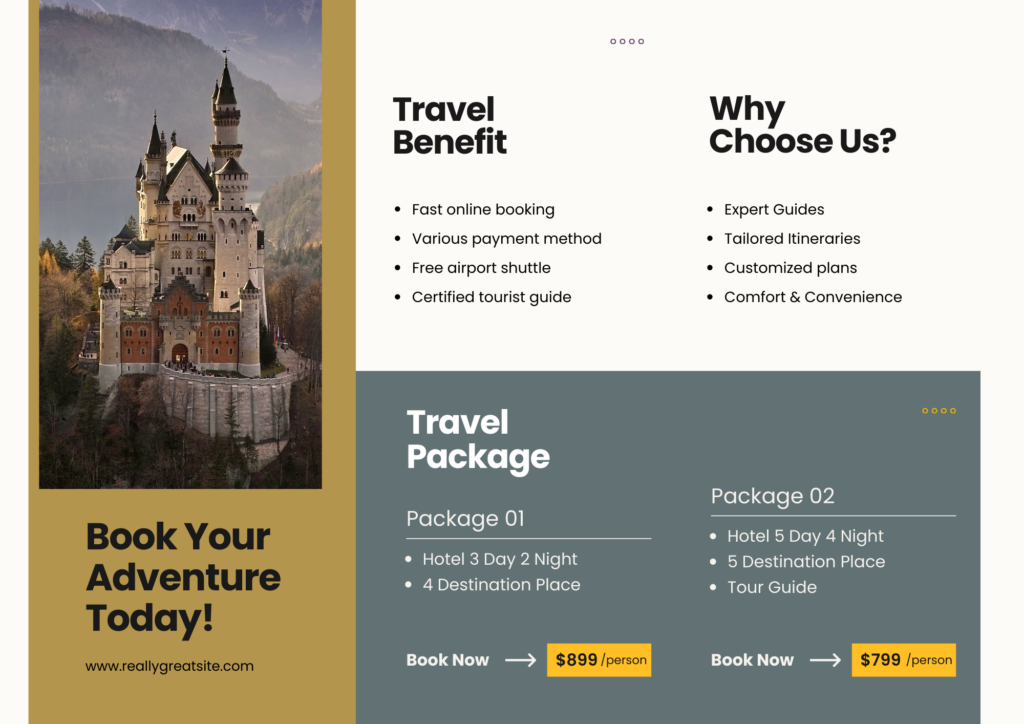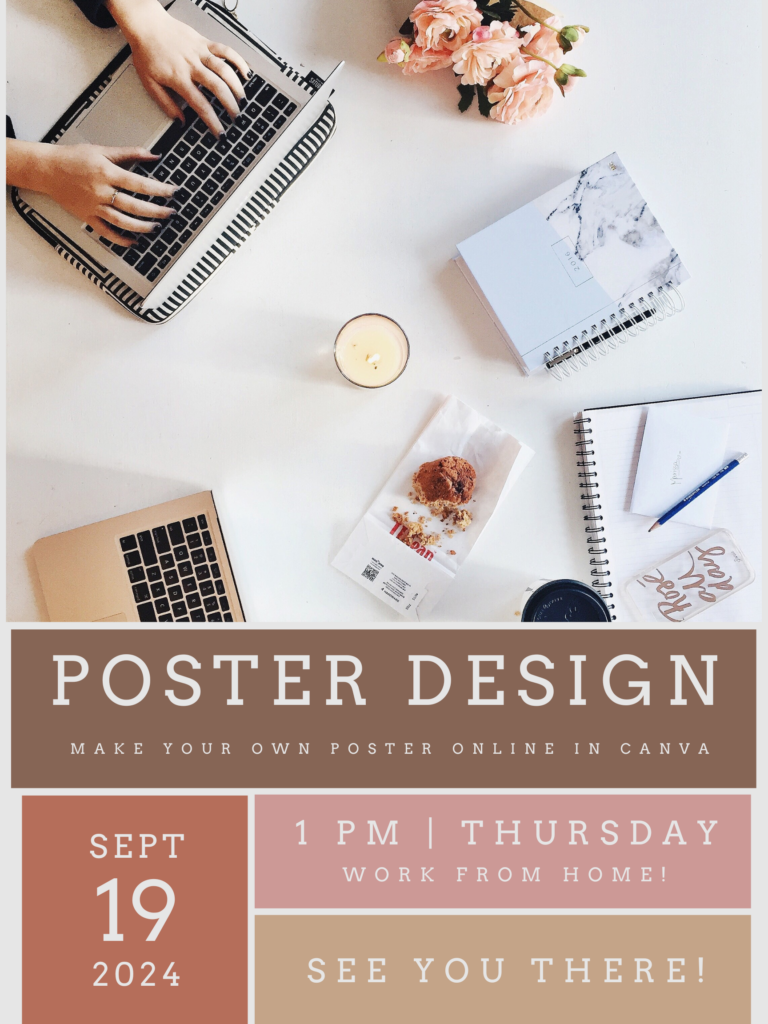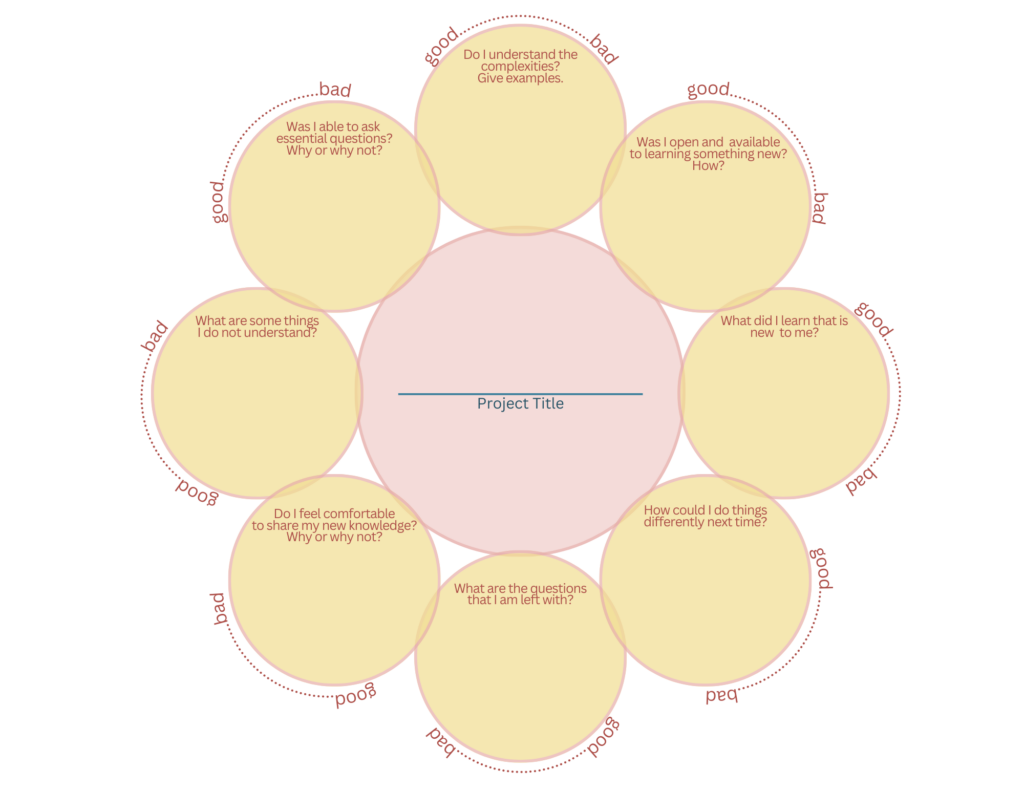For my final tutorial I chose to make an introduction/”get to know me” form for students to fill out at the beginning of a semester. I think these types of surveys are super helpful for teachers to gather insight and knowledge into how students are feeling about the course, what they’re wanting to explore, what they find are their strengths & stretches, and general additional information about each individual within the classroom.
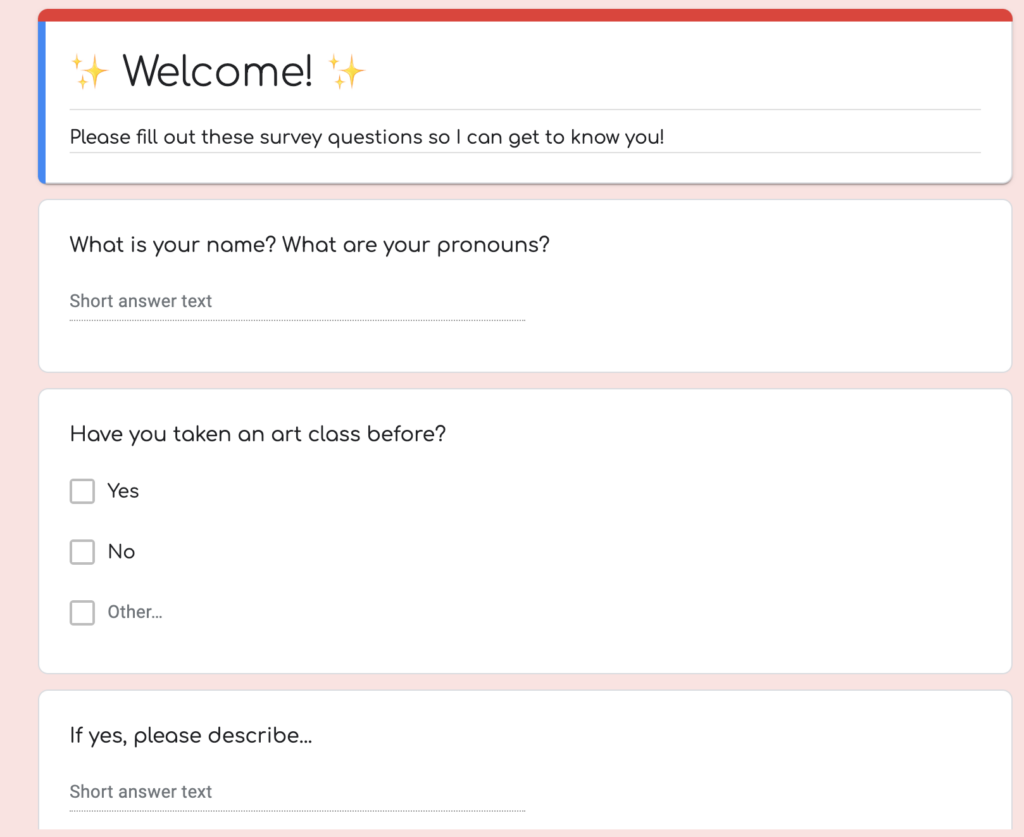
Something that concerns me a bit about using google forms is data collection, but I think so long as students aren’t giving away super personal information then it is a viable option! However, I think it may be better to collect paper forms and have them fill it out during class time to be handed in physically. Definitely something to consider when going forward with questionnaires!