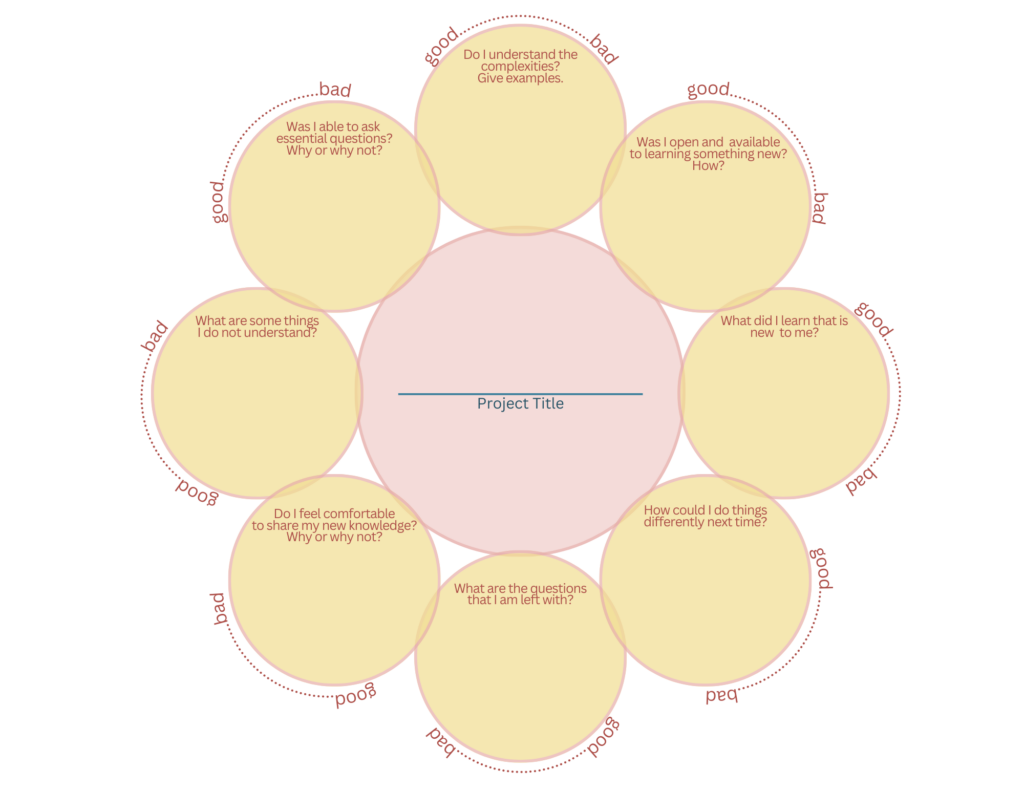In this one hit wonder film of the year, the Time-Travelling-Techno-Teachers go back in time to show Victorian-era school children technology that might help them with their art projects. The techno-teachers talk about using an iPad drawing app called Concept, which is similar to Adobe’s Procreate (shown in the screen capture video). These are both super useful apps for digital paintings and drawings, and can be used by both amateurs and professionals. The teachers then show the students online content and resources through a 360 gallery walk. This is especially helpful when wanting to showcase art to students on a serious budget – instead of going to the location, you can simply view it together as a class by using a computer and a projector. Lastly, the teachers help the students with their dance poster by using Canva, which is essentially a simplified version of photoshop that also has shared content. However, for students to use this in an art class, there would have to be specific guidelines around making unique creations and not simply taking an already made work to hand in for a project. Canva is most useful for layout and design tasks. The techno-teachers also pass over a digital camera that the students can use to take photos at their school dance. While digital media such as photography and video is usually separate from studio arts, cameras are an amazing way to document studio-based work to create student portfolios or share work digitally. Finally, to make this video, we utilized a camera, an iPhone, iMovie editor, AI to generate subtitles (which were correct 90% of the time), and a green screen which we could “project” onto in post. These are all fantastic methods of technology used in art classrooms, and making video projects for classes can be a great cross-curricular experience.
– The Tide Trekkers
Author: jamieoosterhuis (Page 1 of 2)
Today we had two guest speakers from the BCEd Access Society to chat with us about technology and inclusion in school and classroom spaces. It was an important conversation, and one that should be had time and time again as equitability and assistive technologies are always changing and adapting as school systems aim to become more inclusive. I really respect how Tracy Humphreys introduced herself by sharing potential vulnerabilities of her identity and making them a loud and beautiful statement of how she would like to be perceived in the world. I think often about how we carry ourselves in spaces, how we share our identity, and what aspects we often leave out, especially ones that are vulnerable?
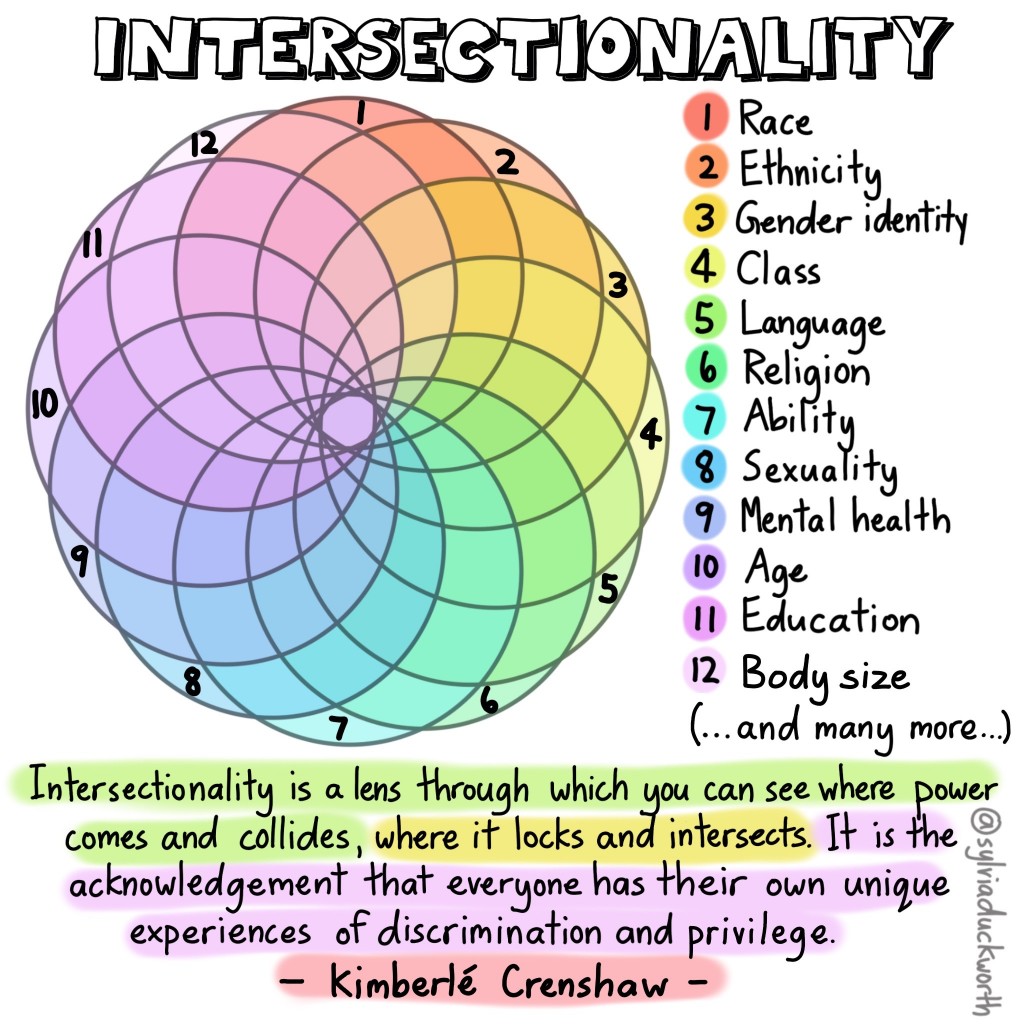
I also appreciated the metaphor of the invisible backpack that every person carries with them, and how it’s important to consider the intersectionality of identities. It’s important as educators to recognize that the identity that students present as (or can be perceived as) is not the full story, and it’s impossible to really know the depths of what is hidden. Further, it is important to understand that some identities are fluid and can change over the course of a student’s school experience.
However, there are a few helpful things we can do to understand and get to know our students. It was great that we used menti-mind-maps as a class to input our suggestions into specific topics, such as how to get to know our students and understand their needs. Some thoughts were as follows…
- read IEP’s – don’t slack on this!
- create a welcome survey for students (they can share as much or as little as they like)
- create connections & open lines of communication with students and parents if possible
- spend time getting to know your students, especially at the beginning of the semester/school year
- ask for feedback from your students – how can you teach better for them to succeed? what do they need from you insofar as additional support?
Finally, it was great to explore the options for assistive technology. My mind was blown open earlier this year when I was able to meet with a representative from Assistive Tech BC through UVic, so I familiarized myself with some technologies, but it was super helpful to be reminded again today. The following list are a few of many assistive technologies:
- speech to text (speechify is great! but costs $. most computers/tablets/phones will have a built in version that should only get better with time)
- translator
- microphones/audio recorders
- subtitles/auto-captioning
- communication boards
- AAC
- soundfield
- transcriptions
- spell-check
- doc-cameras
- simulations/AR/VR
- noise-cancelling headphones
- braille typing machines
- tablets
- interactive note taking tools (pen w/ microphone & special paper that records what was being said whilst writing notes)
- visual schedules
While there are a lot of challenges that come with assistive technologies (such as lack of access, lack of support or resistance to change) it is crucial for educators to familiarize themselves with what is available and what could completely change a students success rate or desire to attend school at all.

Creative Commons-Attribution-NonCommercial-ShareAlike 4.0 International license (CC-BY-NC-SA): Camila Leão for Fine Acts x OBI
I found the EDCamp group conversation model to be super beneficial and a great way to connect over common thoughts or ideas. My topic of choice was how can we get students more engaged with the outdoors and it was really exciting and surprising to see how many other student-teachers are having similar thoughts about using outdoor spaces. Our group was so large that we decided to split into two to make it a bit easier to share ideas, and even then there wasn’t quite enough time. It would have been nice to switch halfway through to the second group and listen to their thoughts, but we were wrapped up in conversations that were important to have. It was exciting to find this community of educators within our cohort that are also interested in connecting to the outdoors in whatever way they see fit for their classrooms.
We talked about a handful of things, but the most prominent were discussions around the different ways to engage with the outdoors as a class; movement or walk breaks, starting the class outside, connecting curricular content to outdoor spaces, or simply teaching content outside were all different ways we could connect students with the land. We talked about how sometimes when students have a movement break during class times they are less likely to refocus on the content when they’re back from the break. In order to prevent this potential outcome (though I also believe it’s fine to take breaks from classwork because school is way more than content alone) you could present the student or class a guided question related to their work to get them processing the question while having their movement break.
The following youtube video titled Overview of Outdoor Learning has some awesome tips and tricks for educators who would like logistical and simple steps for how to actually bring your students outside. This can work for all ages, but is especially suitable for secondary students.
Overall, I’m more excited than ever to try outdoor learning methods. I think it will be challenging to implement during practicums, but once on a contract with my own classroom it will be way easier to make theories a reality.
Here’s another great resource that has lesson ideas for specific subjects and strategies to bring students outdoors:
This week Michael covered multimedia theory and learning design. We went over types of videos that can be used in educational environments and the best ways to showcase those videos. I believe embedding videos is a great tool that I don’t see many teachers using currently – they then often fumble with youtube auto play, or deal with more ads than an embedded video might procure.
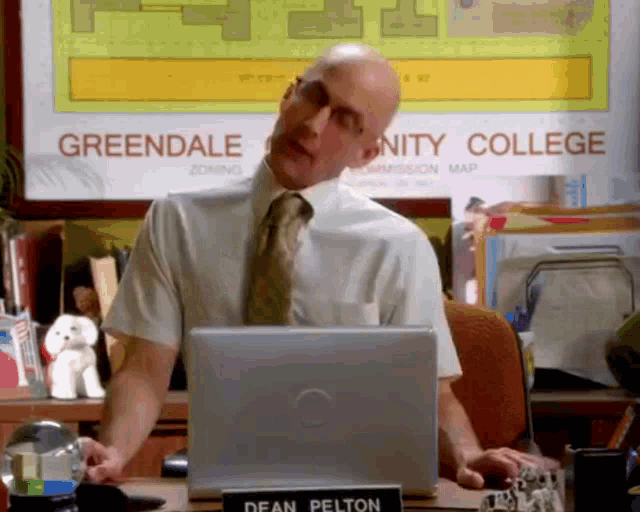
I found it interesting that Michael’s take was to not show videos during class time, but to assign it as homework. I believe this works super well for university students but not well for any grade-school students. A few reasons… 1) They’re super busy, busier than we think we know, and more often than not they won’t watch the video. 2) Taking a break from yapping as the teacher is always good, and watching a video is sometimes the best way to provide information, especially subjective lived experience types of information. 3) Dual coding theory, which suggests memory retention is enhanced when the combination of verbal and imagery systems are being utilized simultaneously as the two systems are interconnected. Thus, watching a video/film in class can be super helpful for students’ memory retention about any given topic.
While slideshows are probably most common and an easy way to share content, screencast recording is a great way to get information to students. This is especially important for students who aren’t able to attend class physically and those who would like to look at lessons again with both a visual and an audio aspect. Additionally, it can be super helpful to have a recorded lecture of both slides and audio for students to review if they ever need to.
Incorporating multimedia into lessons is crucial for providing multiple ways for students to learn and keeping their attention from wandering. In an age where everything is quick and teenagers attention spans are forever waning, it can be beneficial for teachers and students to make learning fun and stimulating instead of a dry talking-focused lesson.
Jeff Hopkins from Pacific School of Innovation and Inquiry gave a lovely, personal lecture for our Tuesday afternoon class. His passion for meeting learners where they’re at and guiding his students to follow the threads that they’re interested in was really refreshing. As someone who has a visual arts background, I felt like my university experience was very much that – figuring out what I wanted to explore, and then sharing that exploration with art making. Knowing these types of schools exist, I often wonder how I would have faired as a learner with this structure. While I am highly self-motivated, this is something I came to over time and practice and investigating my deep interests. In my high school experiences I don’t think I really even knew what my interests were. At the same time, maybe I was never given the space to explore that!
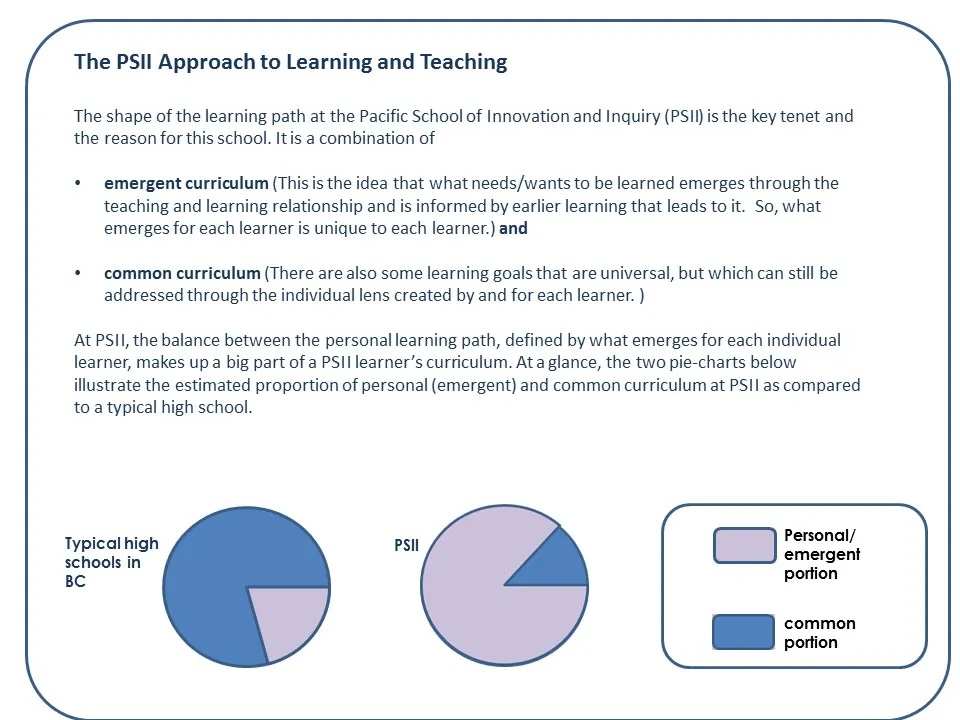
I think art as a subject has an easier time being explored through inquiry than content-heavy subjects such as math or chemistry. I’m still curious as to how all the curricular competencies are checked off and how the proper content is covered in schools like PSII, especially if students decide to take these content-heavy subjects in post-secondary school. Even still, I believe there is a way to combine inquiry exploration with more standardized schooling practices to get the best of both worlds: structurally strong lessons followed by self-motivated projects with self-created structure.
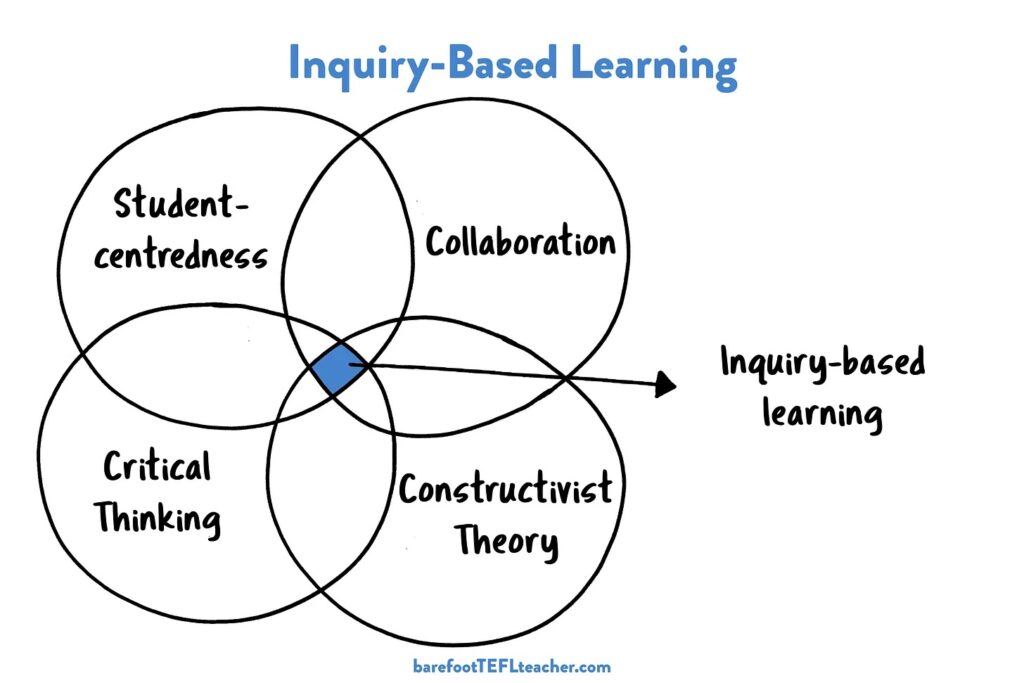
Taken from the blog Barefoot TEFL Teacher, these are the four pillars of inquiry based learning:
- Constructivist learning: This theory encourages learners to build knowledge through exploration and discovery. IBL assumes that this is correct.
- Student-centred: IBL puts the learner in control, giving them autonomy and allowing them to take charge of their learning journey (within limits).
- Collaborative: IBL promotes teamwork and interaction when solving problems.
- Critical thinking: IBL encourages higher-order thinking skills essential for success in the 21st century.
I really believe in this style of teaching as it seems more applicable to real-world existence and proves that learning takes place constantly outside of the echo-chambers of educational institutions. However, I do believe there are things that need to be covered within a student’s initial 12 years of education, and I’m curious as to how this is considered/covered within inquiry based schools. Jeff spoke a bit on this, but I feel the best way to actually cover bases is to have students complete required courses, much like university standards.
Today’s guest lecturer, Trevor Mackenzie, was really awesome! He spent a lot of time talking with us about curiosity, and how to mindfully program students toward this in order to develop intrinsic motivation and student led engagement. This type of teaching also shows students that what they think and do within and outside of classrooms is inherently valuable. It was great to have a discussion based around practical application of inquiry based teaching because it enables us (the cohort) to further understand how these practices are possible and why they are important.
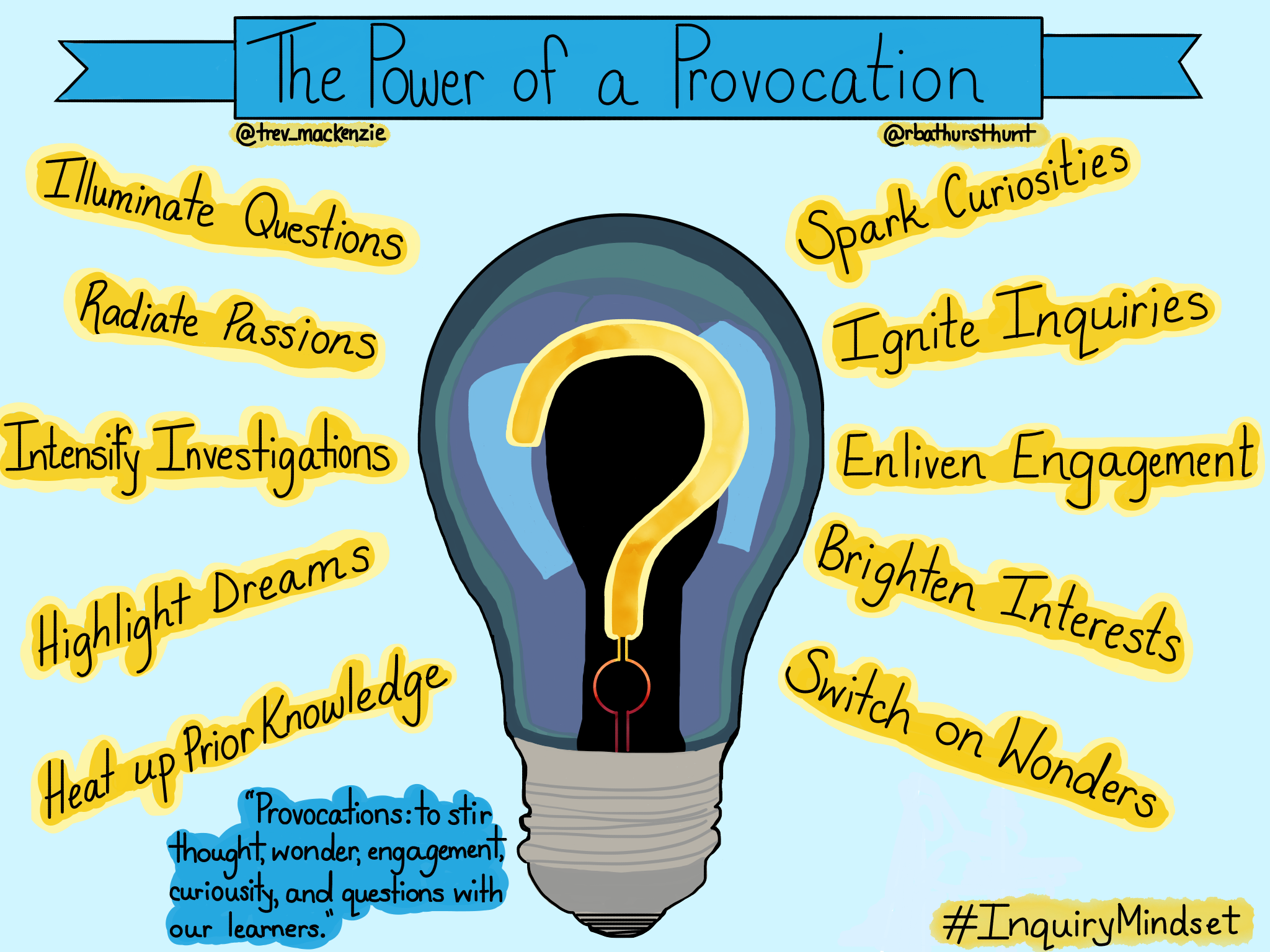
https://www.trevormackenzie.com/posts/2024/9/26/inquiry-is-curiosity
I really appreciated the emphasis on constructive feedback and how to actually give this during assessment for students’ work. The three main pillars of being kind, being specific and being helpful guide our assessments to honour students’ strengths, be really particular about what the feedback is on, and where/how they could grow within their work. I also respect Mackenzie’s approach to writing report cards with the students because it becomes more of a discussion, the hierarchy is disrupted, and there are no surprises as students are aware of exactly what is happening within the elusive grading system. Having a system of self assessment, peer assessment and teacher assessment is a great way to paint a more holistic picture of what is happening within the student’s work.
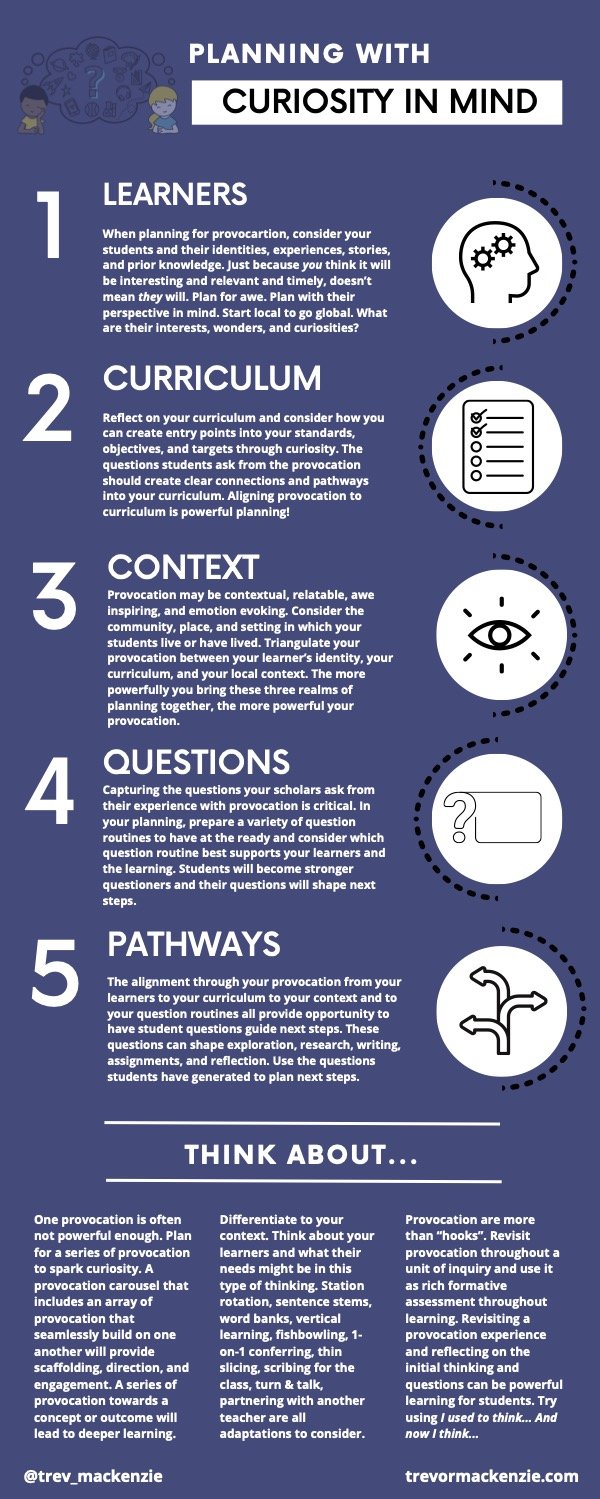
https://www.trevormackenzie.com/posts/2024/9/26/inquiry-is-curiosity
Finally, the classroom setup both physically and intangibly felt really important to me. Within Mackenzie’s classroom there are co-working tables, work alone spaces, lots of posters and infographics, including a success criteria that he co-designed with his students that hangs above a peer-assessment station. Mackenzie strongly believes in competency development and personalized goals, safety and comfortable within classroom spaces, reflection, revision, thoughtfulness, and care, which is all very apparent within the design of his classroom space. I find this important because I’m becoming more aware of how space and place dictates behaviours in classrooms, school environments and school cultures as a whole, and the driving question I am interested in working with currently is how do we engage & connect students directly with the outdoors/environment through art making? This is very closely linked with classroom design and indoor vs. outdoor spaces, and I’m looking forward to exploring this more!
Jesse Miller’s talk had interesting points but was also pretty intense; it left me with some bigger questions around how we hold teachers to extremely high standards (much higher than police or health care workers, to name a couple…), the personal/professional impact of the digital footprint this cohort grew up with, and how once a teacher decides to be a teacher, that is now their entire existence and personality, with no space to be anything other than that.
Though what I want to reflect on most was Miller’s complete rejection that technology is physically/mentally degrading for youth, adolescents & adults alike. He had some news articles and papers to back up his standpoint, but he neglected to share or even mention that there are hundreds of hours of research into how technology such as mobile devices, tv, and video games truly is addictive. One quick search on google scholar gives a completely different story than Miller was preaching: there are pages upon pages of scholarly articles backing up addictions to internet use, mobile use & video games, the impact of technology addiction on “challenging behaviours”, treatments for technology addiction, how this can change our lives, it’s connections to anxiety & depression, and the list continues on.
So sure, we can agree to disagree, as most professionals do. But there is an ethic of care that I believe is being neglected if your career in tech doesn’t include questioning the effects of said tech, especially over longer periods of time for which we don’t have the research yet. All this being said, I respect Miller’s approach to open and challenging conversations with adolescents around technology use, as one of the most important aspects of teaching is ensuring learners are safe, supported, and encouraged to bloom into the best version of themselves. Technology will only skyrocket from here – it’s how we decide to interact with it that matters most.
For my final tutorial I chose to make an introduction/”get to know me” form for students to fill out at the beginning of a semester. I think these types of surveys are super helpful for teachers to gather insight and knowledge into how students are feeling about the course, what they’re wanting to explore, what they find are their strengths & stretches, and general additional information about each individual within the classroom.
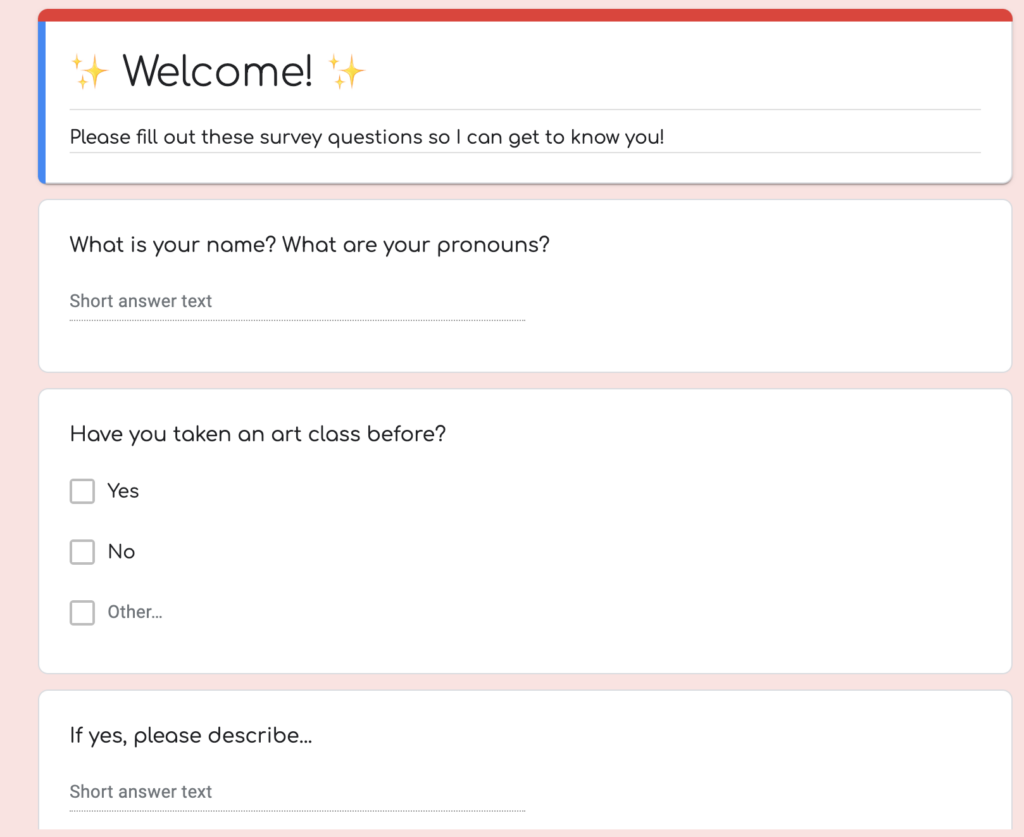
Something that concerns me a bit about using google forms is data collection, but I think so long as students aren’t giving away super personal information then it is a viable option! However, I think it may be better to collect paper forms and have them fill it out during class time to be handed in physically. Definitely something to consider when going forward with questionnaires!
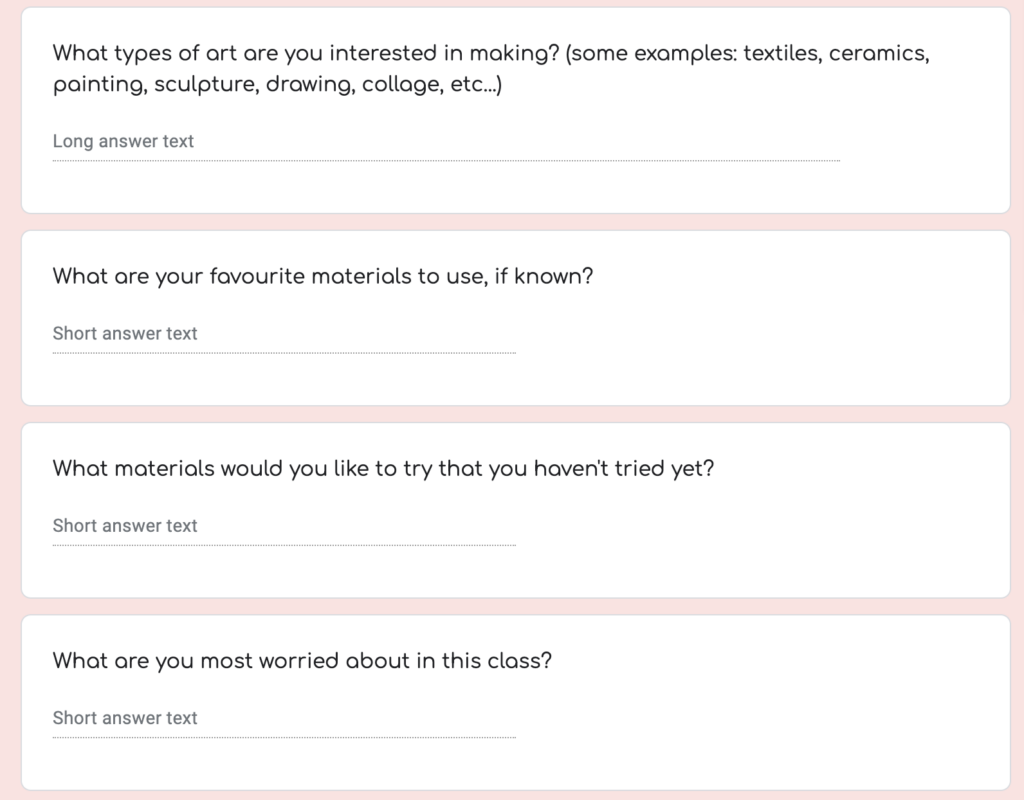
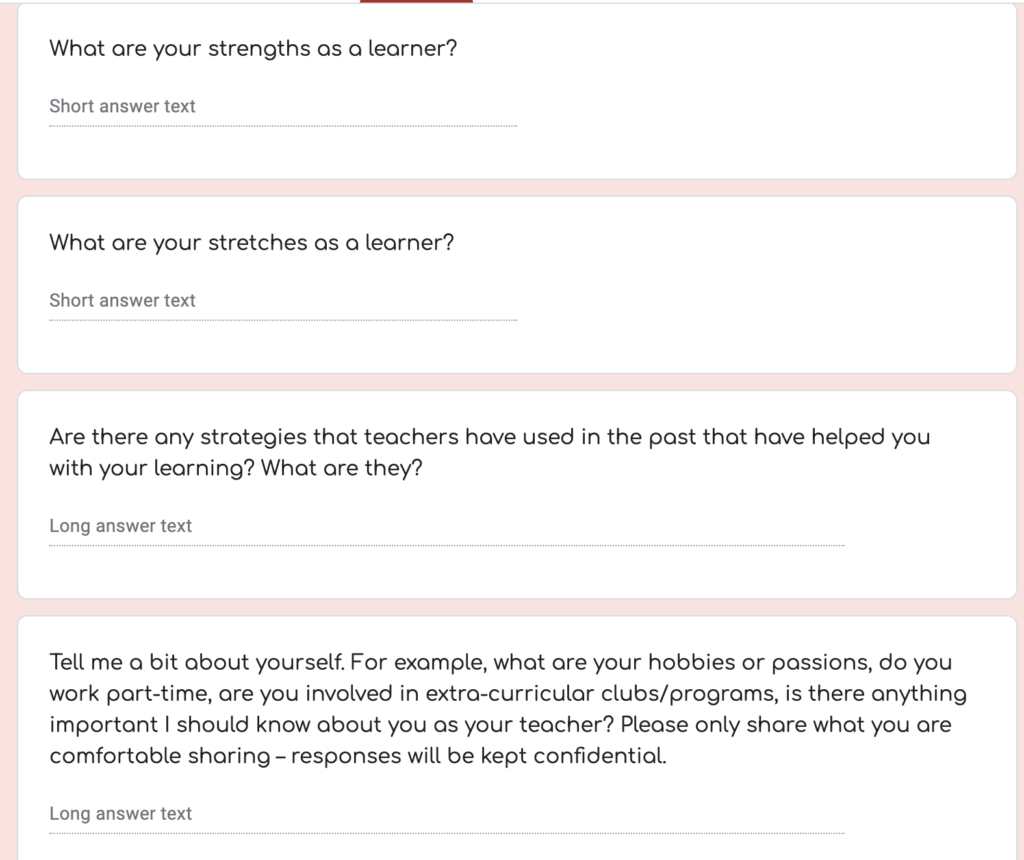
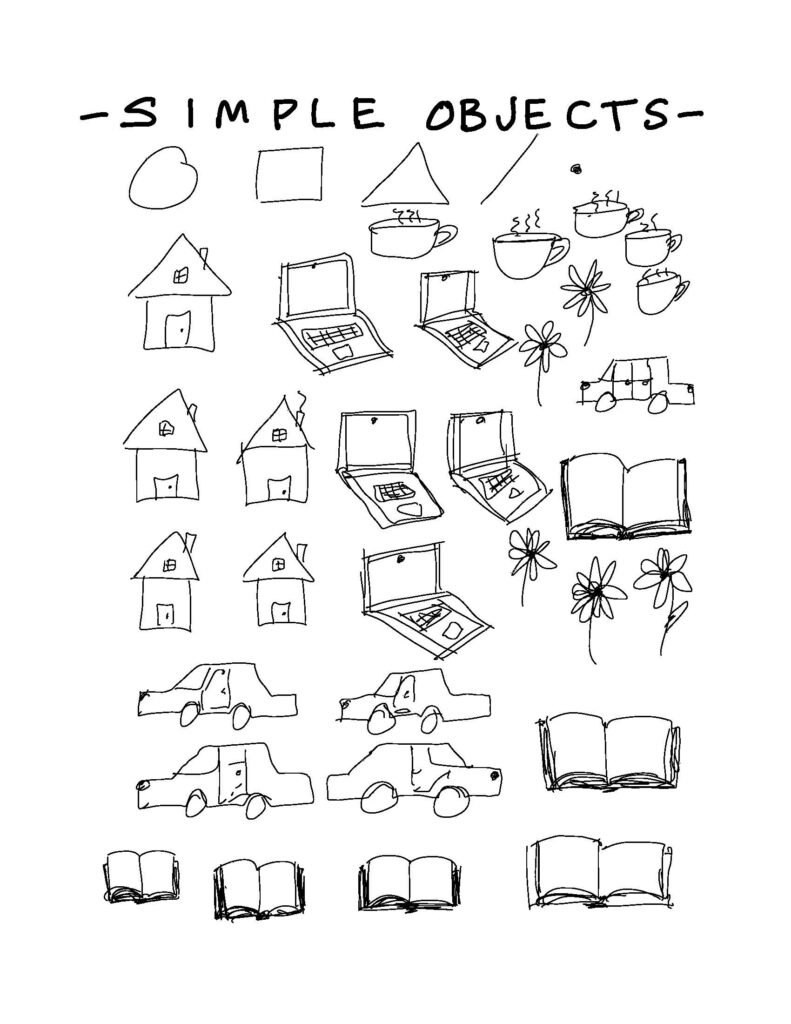
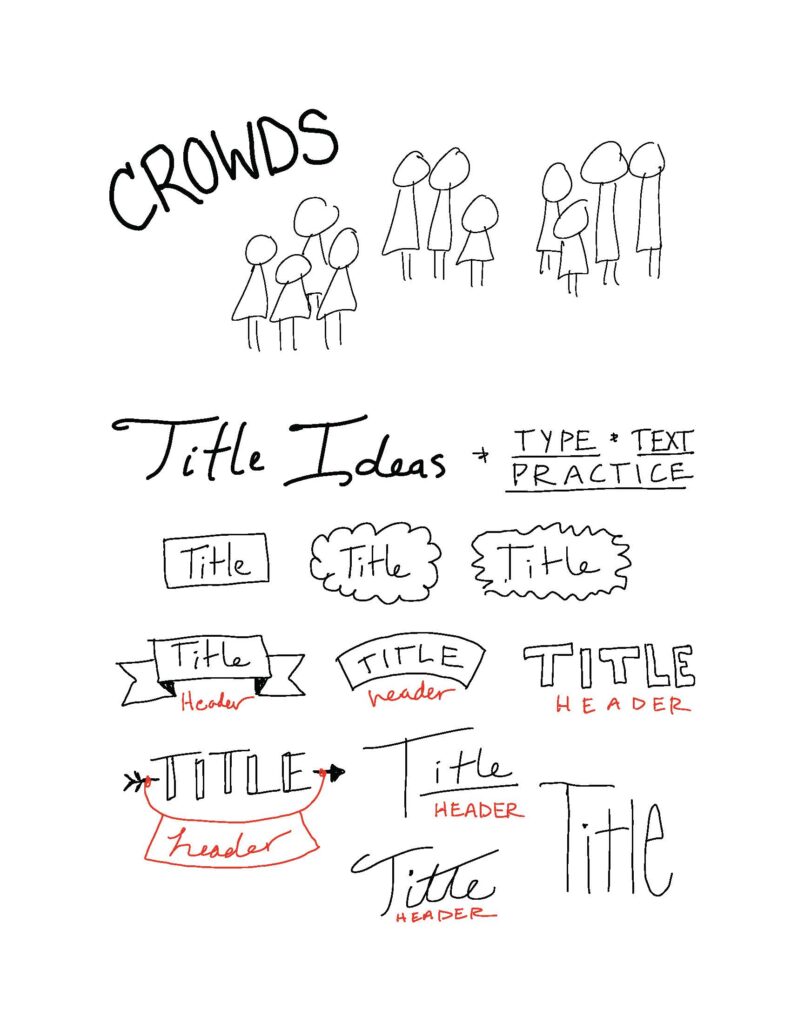
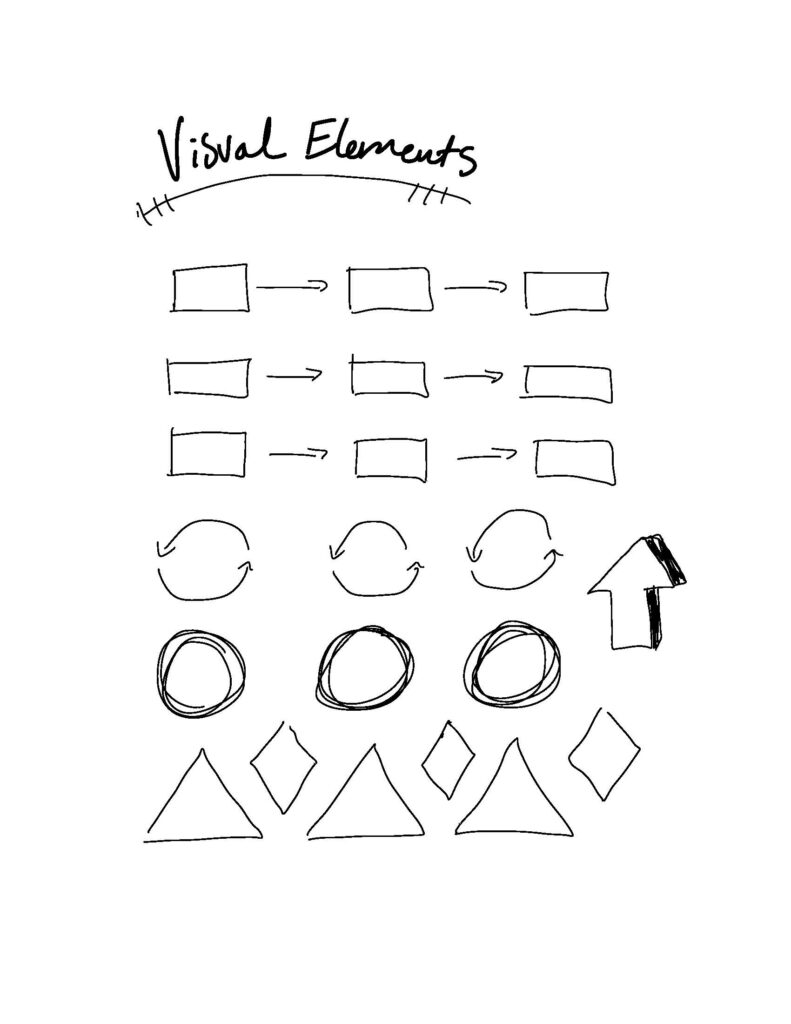
I had a super fun time completing the sketchnote tutorial! This style reflects my personal note-taking strategies, so it was validating to see there is actually a name for it, and that sketchnoting seems to be statistically more effective for information retention (based on evidence given in the tutorial).
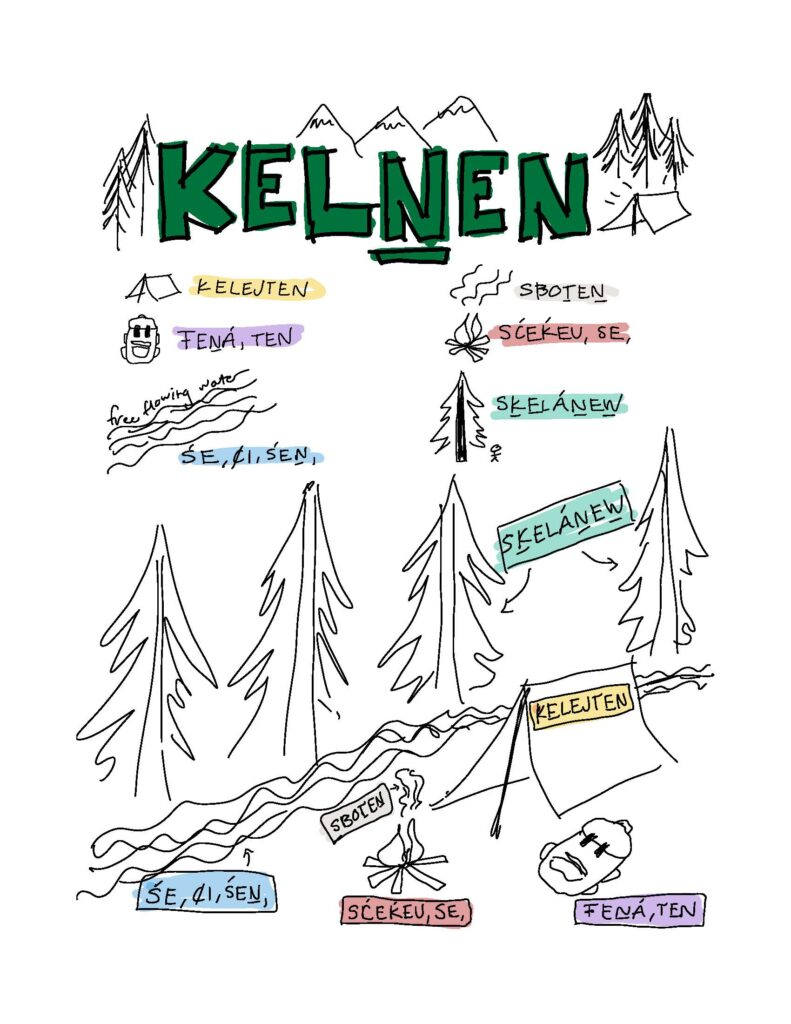
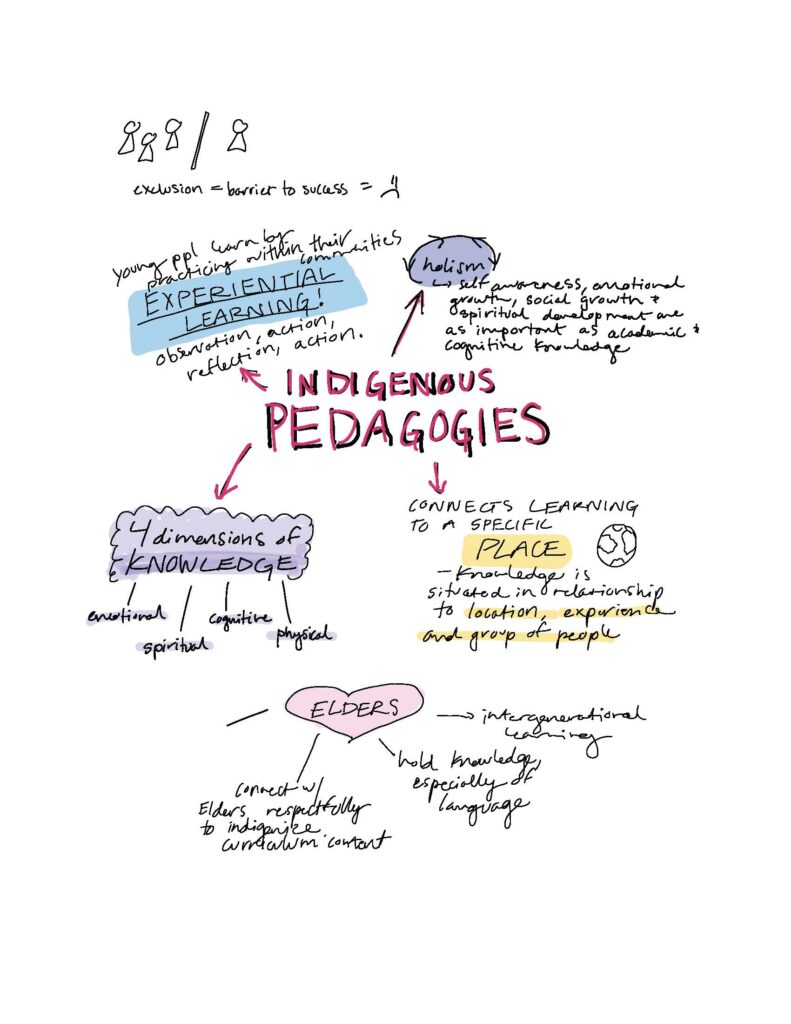
It was really great to explore the SENĆOŦEN language by creating a visual diagram and using colour coding to connect to the material more deeply. The article on Indigenous Pedagogies was super informative and is a great reminder of creating units and content based within holism.
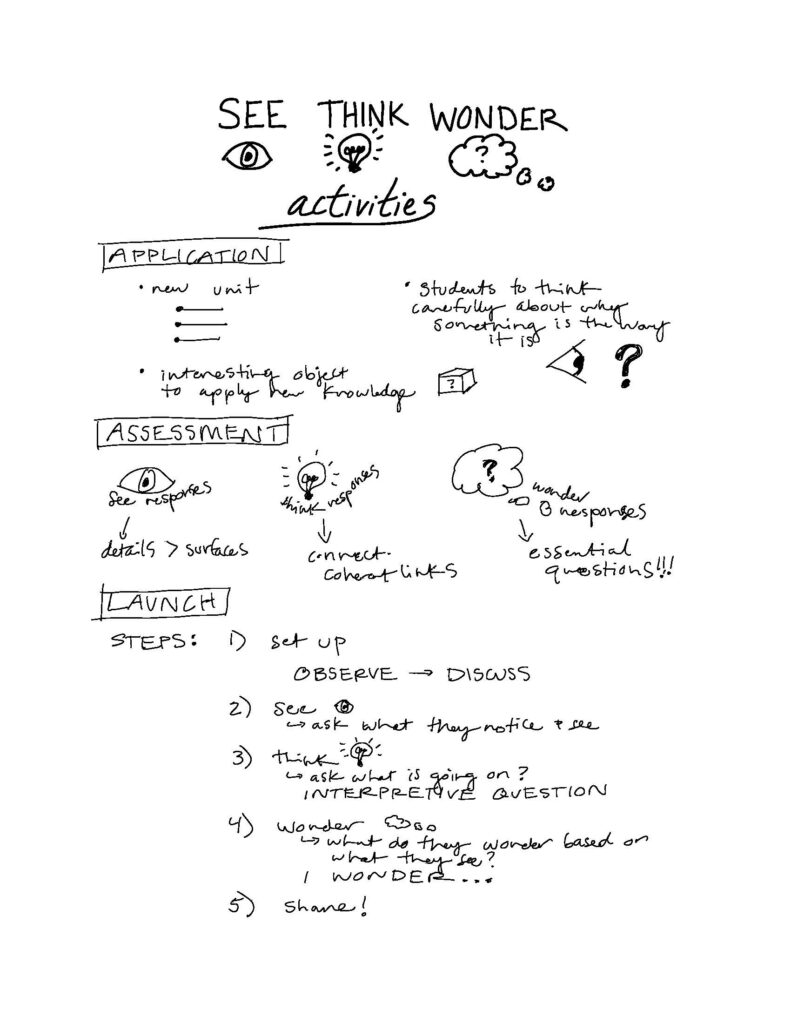
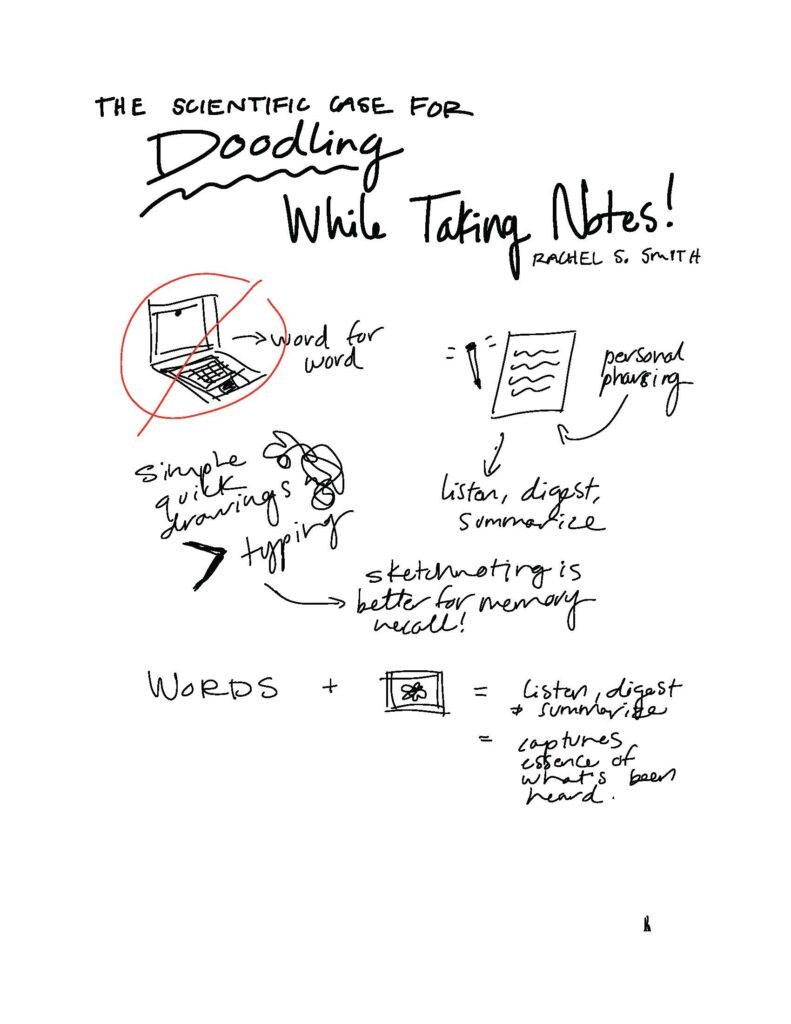
Sketchnoting is so open and diverse, and allows students to listen, digest and summarize spoken or written materials in a quick and effective way. It’s great to use on physical mediums such as notebooks, sketchbooks or scrap paper, and it also works great to use on tablets within apps such as Notability or Concept. For my notes (as seen above) I used Notability and saved them as images, but they can also be saved as PDF’s and easily shared digitally or printed out.
I chose to do a Canva tutorial to brush up on my skills and learn some new tips about graphic design. I completed the lessons within the tutorial, but struggled with the brochure lesson – I was never able to figure out how to use the specific brochure they requested within having to pay for canva pro. This, I believe, is where canva falls short, but I also understand needing financial compensation to run a program as in-depth as canva. Below are my samples that were taken from the canva commons and edited to reflect more of my personal colour & image choices.
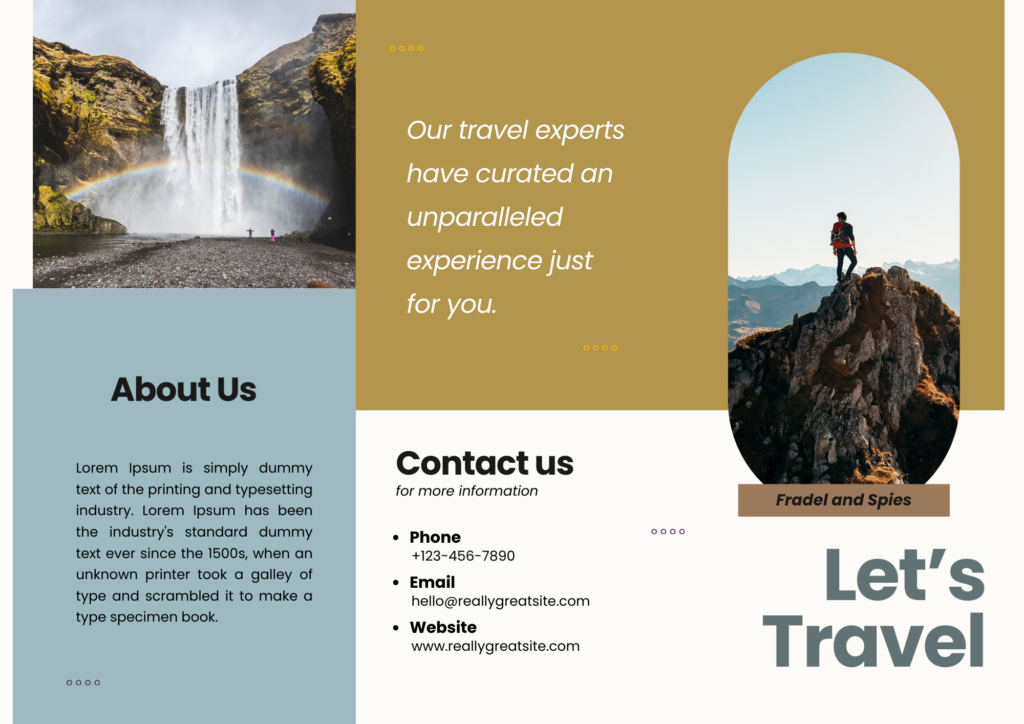
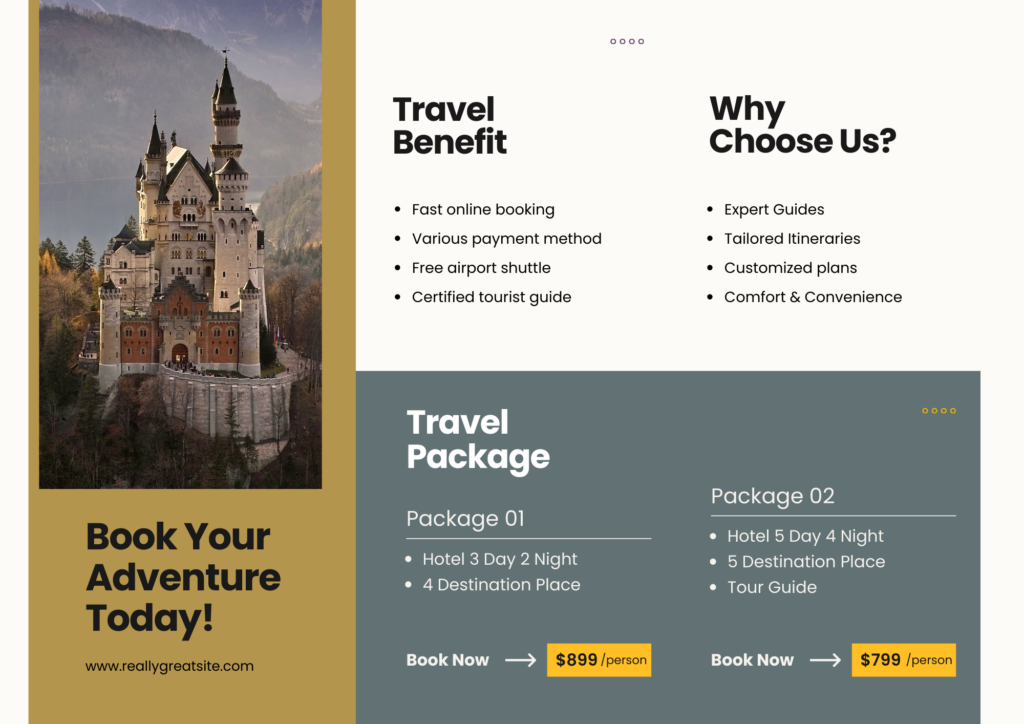
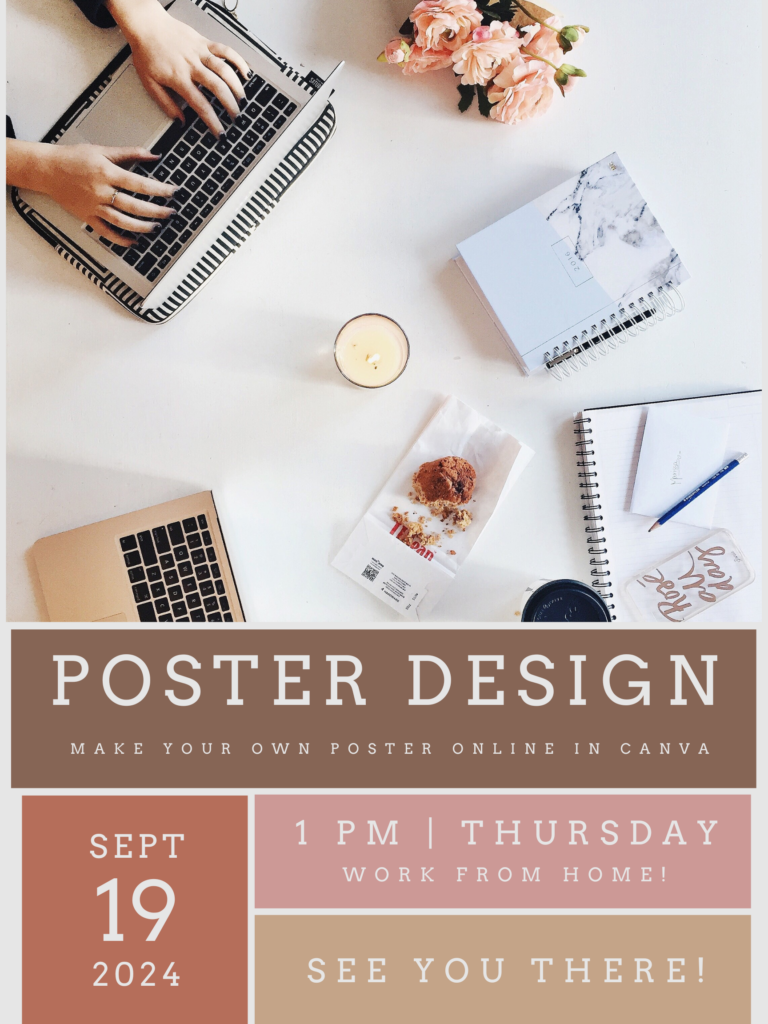
I was able to use canva to create a template for a new self-assessment tool in my seminar field experience class. I’m looking forward to using it, and interested if there are any critiques or further ideas for the tool! I added the ability to not only assess certain projects with intellectual answers, but emotional answers as well (see the sliding scale of good –> bad around each circle). I tried to make the questions as open as possible to fit a variety of projects and I look forward to tyring it out!