Today we had two guest speakers from the BCEd Access Society to chat with us about technology and inclusion in school and classroom spaces. It was an important conversation, and one that should be had time and time again as equitability and assistive technologies are always changing and adapting as school systems aim to become more inclusive. I really respect how Tracy Humphreys introduced herself by sharing potential vulnerabilities of her identity and making them a loud and beautiful statement of how she would like to be perceived in the world. I think often about how we carry ourselves in spaces, how we share our identity, and what aspects we often leave out, especially ones that are vulnerable?
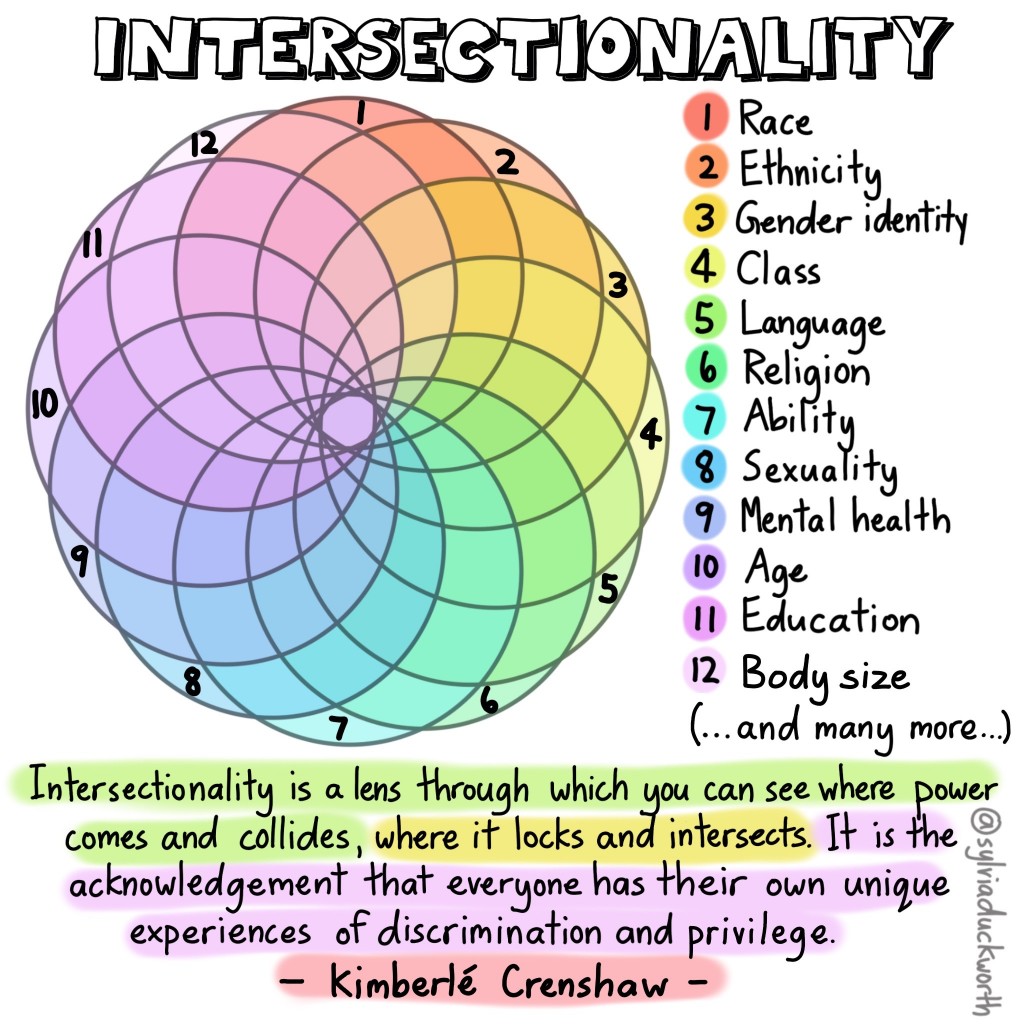
I also appreciated the metaphor of the invisible backpack that every person carries with them, and how it’s important to consider the intersectionality of identities. It’s important as educators to recognize that the identity that students present as (or can be perceived as) is not the full story, and it’s impossible to really know the depths of what is hidden. Further, it is important to understand that some identities are fluid and can change over the course of a student’s school experience.
However, there are a few helpful things we can do to understand and get to know our students. It was great that we used menti-mind-maps as a class to input our suggestions into specific topics, such as how to get to know our students and understand their needs. Some thoughts were as follows…
- read IEP’s – don’t slack on this!
- create a welcome survey for students (they can share as much or as little as they like)
- create connections & open lines of communication with students and parents if possible
- spend time getting to know your students, especially at the beginning of the semester/school year
- ask for feedback from your students – how can you teach better for them to succeed? what do they need from you insofar as additional support?
Finally, it was great to explore the options for assistive technology. My mind was blown open earlier this year when I was able to meet with a representative from Assistive Tech BC through UVic, so I familiarized myself with some technologies, but it was super helpful to be reminded again today. The following list are a few of many assistive technologies:
- speech to text (speechify is great! but costs $. most computers/tablets/phones will have a built in version that should only get better with time)
- translator
- microphones/audio recorders
- subtitles/auto-captioning
- communication boards
- AAC
- soundfield
- transcriptions
- spell-check
- doc-cameras
- simulations/AR/VR
- noise-cancelling headphones
- braille typing machines
- tablets
- interactive note taking tools (pen w/ microphone & special paper that records what was being said whilst writing notes)
- visual schedules
While there are a lot of challenges that come with assistive technologies (such as lack of access, lack of support or resistance to change) it is crucial for educators to familiarize themselves with what is available and what could completely change a students success rate or desire to attend school at all.